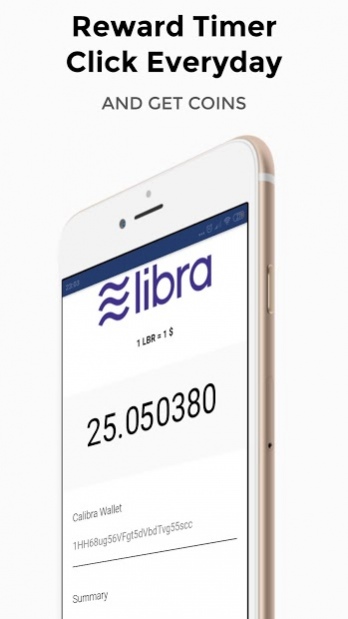LBR Coin Faucet 4.6.2
Free Version
Publisher Description
N.B Do not uninstall the application. Once deleted, your account will be canceled.
Become the owner of Libra Coin Faucet before the official release. Just use facebook and get reward. Every second in the application has its price.
Claim free Coin with simple click!
Or
Refer Your Friends and claim Coin.
Easiest way to get free coins!
Libra is a permissioned blockchain digital currency proposed by the American social media company Facebook. The project, currency and transactions are to be managed and cryptographically entrusted to the Libra Association, a membership organization founded by Facebook's subsidiary Calibra and 27 others across payment, technology, telecommunication, online marketplace, venture capital and nonprofits.
As of July 2019, the currency and network do not yet exist, and only rudimentary experimental code has been released. The launch is planned to be in 2020.
You can withdraw your LBR after the official launch of the Calibra wallet
About LBR Coin Faucet
LBR Coin Faucet is a free app for Android published in the Accounting & Finance list of apps, part of Business.
The company that develops LBR Coin Faucet is LibraCoin Faucet Foundation. The latest version released by its developer is 4.6.2. This app was rated by 1 users of our site and has an average rating of 0.5.
To install LBR Coin Faucet on your Android device, just click the green Continue To App button above to start the installation process. The app is listed on our website since 2019-09-10 and was downloaded 372 times. We have already checked if the download link is safe, however for your own protection we recommend that you scan the downloaded app with your antivirus. Your antivirus may detect the LBR Coin Faucet as malware as malware if the download link to me.zeerooo.libra is broken.
How to install LBR Coin Faucet on your Android device:
- Click on the Continue To App button on our website. This will redirect you to Google Play.
- Once the LBR Coin Faucet is shown in the Google Play listing of your Android device, you can start its download and installation. Tap on the Install button located below the search bar and to the right of the app icon.
- A pop-up window with the permissions required by LBR Coin Faucet will be shown. Click on Accept to continue the process.
- LBR Coin Faucet will be downloaded onto your device, displaying a progress. Once the download completes, the installation will start and you'll get a notification after the installation is finished.